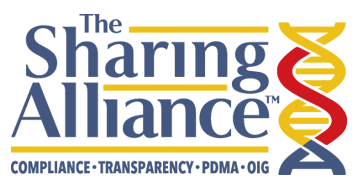Access the Members Only Section
To obtain access into Members Only, you will need to use your Sharing Conference registration username and password.

If you forgot your username/password, you will need to reset it by clicking here and then select “Having Trouble”. This will take you to another page where you can select either of the two small icons in the top area of the login fields section. Select ![]() to Retrieve Username or
to Retrieve Username or ![]() to Retrieve Password. Then follow the on-screen prompts. Once you reset your username/password, you will be able to access Members Only. Should you experience any problems or need additional help, email us at membership@sharingalliance.org.
to Retrieve Password. Then follow the on-screen prompts. Once you reset your username/password, you will be able to access Members Only. Should you experience any problems or need additional help, email us at membership@sharingalliance.org.
This website protects personal information. Learn more about our Privacy & Security Policy and review our Terms of Use & Disclaimer.
What is this?
This is a quick log-in to the password-protected Members Only section of the Alliance website. To be a member of the Sharing Alliance™, you must be registered for the current year’s annual Sharing Conference™.
How to become a member
Annual membership in the Alliance is included in your registration for the Sharing Conference. If you would like to become a member of the Alliance, please Contact Us and we will send you information on the Sharing Conference.

This website protects personal information. Learn more: